Are you a software developer? If you are one, you’ve probably gone through reams of documentation, or none at all. Has the software documentation you’ve read helped you or left you more confused? Developers agree that while some software documentation is rich, others are sparse or scanty in detail. This leads one to ask if software documentation is really necessary.
In this article, we’ll review software documentation in general, their benefits, why and how you may need or develop software documentation for your software projects.
What is the Value of Documentation?

“Documentation is like that thing everyone wants but no one wants to write. So it’s either missing or outdated. The trick is finding a sweet spot where it’s useful but not perfect—because in a competitive market, perfect documentation doesn’t exist. The best outcome? Using tools that enforce accuracy and timeliness, keeping your docs relevant without slowing down the team.”
Łukasz Sowa
Definitions are often the first step in demystifying any technical topic. They may be written by hand or developed as an electronic record. Therefore, software documentation refers to a record of a software development project. That doesn’t really tell you why it’s needed right?
Documentation may include code comments, user manuals, and records of other key details of the software. It’s an essential aspect of any software project.
The primary value of documenting a software development project is to help developers communicate with each other. Future developers will find it easier to understand your code base if you prepare comprehensive documentation ahead. That way, they can perform updates and maintenance of the software.
With good documentation, you can learn from your past mistakes in order not to repeat them.
Much of the success of software projects, no matter the size, depends on the documentation. Besides your development team (which is you alone in many cases), project stakeholders, including investors, project team, sponsors, and subject matter experts (SMEs), rely on software documentation to ensure they have the same focus and goals.
Documentation assists devs throughout the project development stage. They detail the process, features, and functionalities of the expected product, enabling developers to focus on the urgent task.
If there was one proven path to help developers avoid building an unnecessary product or making errors, it’s to use software documentation. A developer can always reference the docs if they’re unsure about anything and want to clarify vague requirements.
With adequate documentation, team members will literally “speak the same language.” Efficient communication is crucial in software development, so it’s important to have a standard reference document. It’s always costly when software documentation offers flexible interpretation, therefore a standard document minimizes confusion and makes it easier to have conversations around a project.
Do you need help with software documantation in your startup?
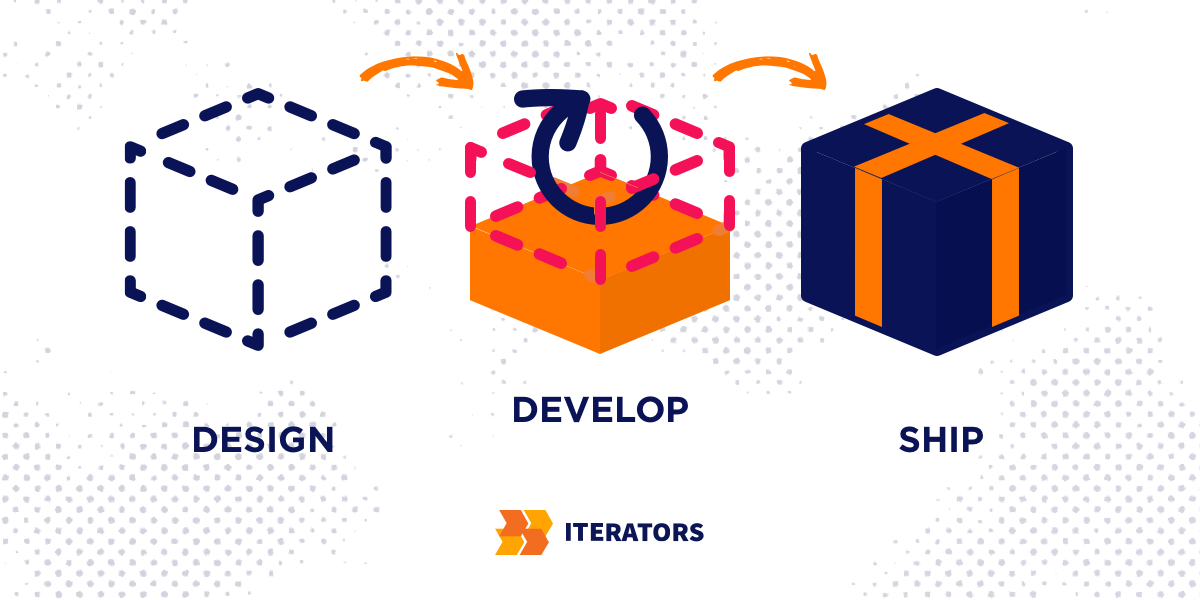
At Iterators we can help design, build, and maintain custom software solutions for both startups and enterprise businesses. Schedule a free consultation with Iterators today. We’d be happy to help you find the right software solution for your company.
Let’s assume your team is in the middle of a software development project, and it becomes necessary to have changes in the product or process. Instead of using inconsistent means of communication, it’s most effective to update the documentation to reflect the latest information.
This approach ensures that other teams will have access to the same information. But for client-based projects, what you need is an addendum document. Previous documentation is useful for creating other papers such as user manuals and FAQ forms.
Your support team can also use documents as a guide when offering customer service. This reduces the incidence of reported operational issues and ensures that users can access faster issue resolution since your support team has direct access to information to work effectively and efficiently.
Documentation also makes it possible to quickly onboard new project team members. They have material to review and improve their understanding of how a product works, the processes involved, and the features and functionalities present.
Good software documentation makes it easier to achieve a project’s objectives and develop a quality product at lower cost, faster and more efficiently. No matter the size of the project or the development technology, good documentation is a crucial ingredient that helps you create a quality product for your clients or business.
Best Methods for Documenting Your Project

Software documentation belongs in four categories, including:
- Goal-oriented how-to guides
- Information-oriented reference material
- Learning-oriented tutorials
- Understanding-oriented conversations
How to Write Software Documentation
Beginning documentation at the onset of development is the best practice. But, your development methodology and setup are critical factors that determine how much time you eventually spend on documentation.
Documentation usually begins with requirements gathering. In this process, the details of what the project is supposed to achieve are consolidated into one intuitive document. In other words, you seek to discover, understand, and surface everything that users, customers, and other stakeholders expect from the product.
Requirements gathering is tedious and besides other techniques, often involves direct interviews and brainstorming sessions.
After you do this, your technical writers and business analysts (BA) will start documenting and interpreting the gathered requirements and translate them to various documents. Your software documentation is expected to show a clear outline and definition of agreed requirements, features, functionalities, and other project-related information that stakeholders have thoroughly deliberated upon.
Software documentation is seldom a one-person task. It’s collaborative instead. So, during the documentation process, BAs and technical writers communicate their ideas to developers, designers, and testers to decide what actions are best to take.
Once the documentation is complete, the resulting document goes out to every member of the project team to ensure that what it contains is achievable. Only after this stage is satisfactory there is a final review of stakeholders.
Documentation review helps to ensure that all necessary requirements are fulfilled and extraneous ones are ignored.
Ideally, development only begins after the stakeholder has approved or signed off on the documentation. However, at various stages of the project development, multiple documents may become necessary to enable users playing a pivotal role on the project to achieve critical goals.
However, how precisely should you write the documentation for your software or application? Before you ask this, however, there are three other questions you need to answer especially when you’re new to the art of crafting valuable documentation. These questions include:
- Should you write a user guide?
- How many tutorials do your users need?
- How can you improve what you’re about to write?
These questions are by all accounts, necessary.
Use guardrails in your writing by using templates
Even though you may be part of multiple software development projects over the course of your lifetime or development career, you don’t need to begin every documentation process from scratch. Templates will help you get off the ground faster and take out the drudgery in approaching a documentation process.
Writing documentation often begins with a blank page and can be intimidating at first. What do you even say, to begin with? That’s where templates can help you diminish much of the initial pressure of writing software documentation.
Why do you need templates, anyway? Here are two benefits that immediately come to mind:
- Templates help you expend less effort in planning and writing new documentation.
- Templates help you create a predictable structure for each type of document, so readers find it easier to read the docs.
Also, here are three templates you can adapt for developer documentation:
1. Concept page
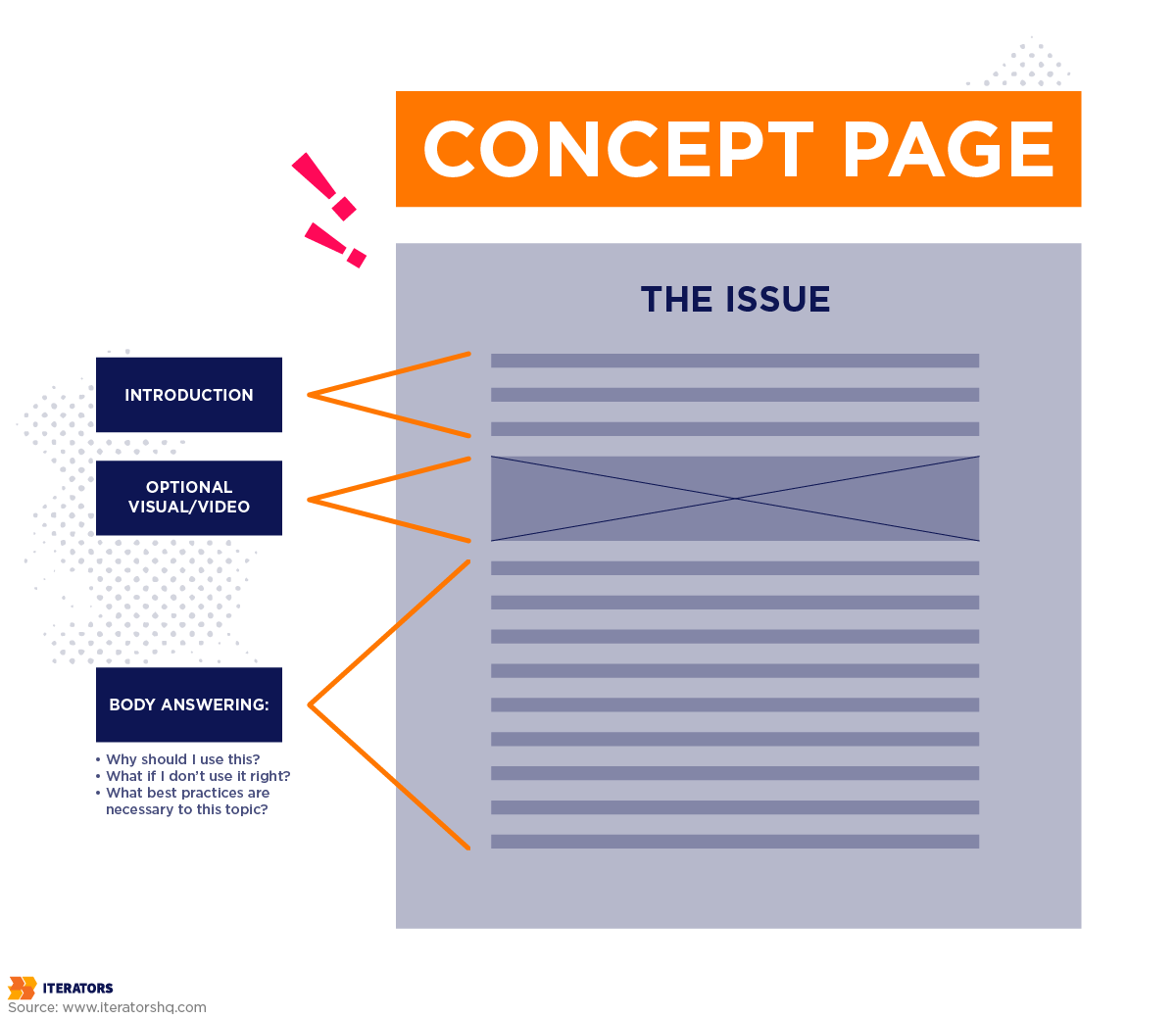
A concept page clarifies complicated concepts simply by providing a deep-dive of a particular topic. This includes relevant contextual information. Concept pages focus not on the how, but on the why, answering questions such as:
- Why should I use this?
- What if I don’t use it right?
- What best practices are necessary to this topic?
Concept pages work best for broader-level diagrams, images, and screen captures for complex topics. They may also include other media, such as videos and short animations.
2. Task page
A task page provides simple, straightforward descriptions on performing particular tasks, detailing how to complete a piece of work. In contrast to concept pages, task pages emphasize the how and not the why.
They answer questions like these:
- How do I create a merchant account on Paystack?
- How do I view sales reports?
- How do I update the Java SDK on my Mac?
Task pages don’t need to repeat content from concept pages or look like guided walkthroughs in tutorials. They should, instead, mainly help the reader to do something.
Create a task page if you need to document one of the following:
- A procedure that multiple users will complete.
- An effort by various parties, such as packaging and submitting an app to a plugin store.
- Any tasks that aren’t clear or have elicited too many support issues.
3. Tutorial page
Users need tutorials to help them learn a new skill or technique. The step-by-step, hold-me-by-the-hand approach is a relatable format for most users.
Tutorials work by explaining how concepts connect to each other, without repeating the content of a conceptual page or mirroring a task page’s straightforward, cut-to-the-chase approach.
I hear you ask what use cases a tutorial may apply to. A few include:
- Teaching a new concept from a programming language, such as how to create a calculator in JavaScript.
- Learning how to use a graphical accounting software application, such as a guide that explains how to manage personal finances using Mint.
Tutorials work best to help new users to learn new concepts or complete introductory tasks. They’re suitable for all skill levels, only varying by the level of complexity the developer is expected to have prior to learning that level of knowledge.
It’s an effective approach to specify the intended skill level in the introduction to help readers identify if a tutorial is appropriate for their needs.
How then do you create a tutorial that works:
- Be clear in your outcome at the beginning, use visual aids if you can.
- Focus is necessary to ensure that the payoff from reading the tutorial is high for the reader. Side projects can be distracting when you’re developing a tutorial.
- Offer a way to verify progress after key steps.
- End the tutorial with a logical next step.
User Story Mapping
Developers and product managers use the method of user story mapping to arrive at the most delightful user experience. It’s a visual practice that improves your understanding of customers and helps you to prioritize work.
According to Jeff Patton, the software leader who developed and taught user story mapping, it helps to create a dynamic outline of how a representative user interacts with a software product. It also assesses the steps with the most benefit for the user, and prioritizes the next critical feature to build.
User story mapping takes the user story concept to devise a valid and shared understanding of the steps to create a user-leaning product. The format for writing your user stories needs to capture business value and be completed within a development iteration, or a sprint.
The user story format is as follows:
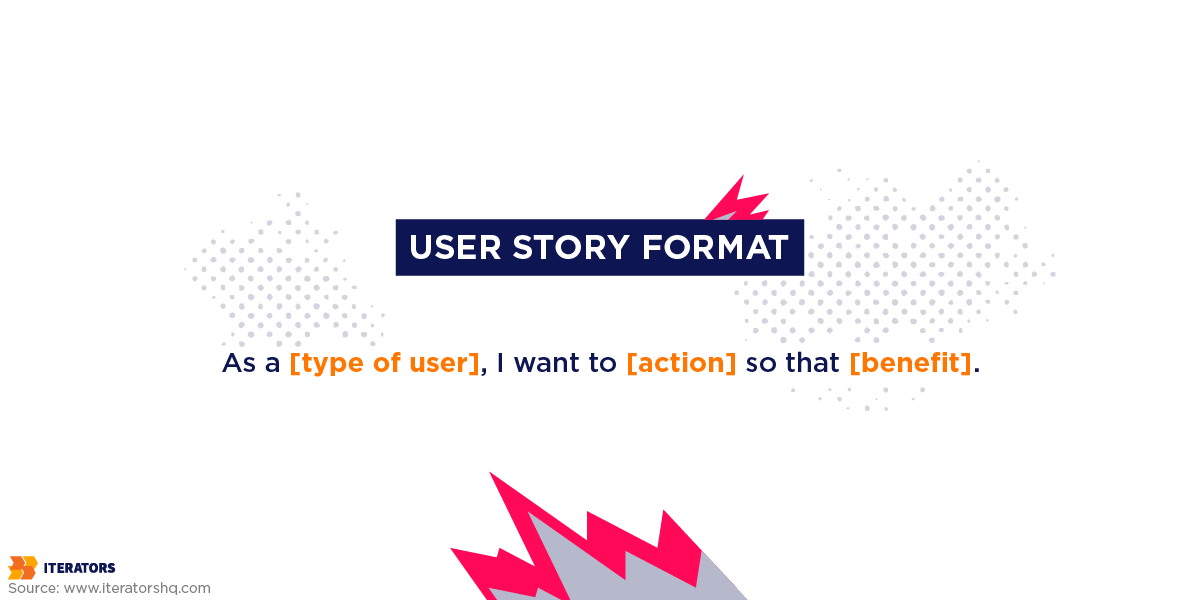
As a [type of user], I want to [action] so that [benefit].
This enables you to communicate product iterations from the user’s perspective.
Visually mapping user stories allows product teams to tell the story of the buyer journey and break it into parts. You can then design and build functionality that targets expected customer outcomes, instead of merely development input and feature specifications.
QA Test Scenarios
When a project is in progress, documentation also supports quality assurance testers to learn and understand what they’ll be testing. Test documentation reports artefacts created in the process of software testing or before it.
It supports the testing team in estimating testing, execution progress, test coverage, resource tracking, and so forth.
Quality Assurance (QA) test docs comprise of all documents that support description and document test planning, test design, test execution, and test results from testing. They also collect information on responsible team members, metrics, and results, giving a complex vision of the software project.
Testing is a highly formal activity deserving of extensive documentation. It makes test planning, review, and execution to be both easy and verifiable.
The extent of test formality is relative to:
- The type of application under test.
- .Your organization’s standards
- The maturity of the development process.
Testing activities account for 30 percent to 50 percent of efforts in software development projects. Documentation helps identify viable test process improvement for future projects.
QA testing offers the following practical benefits:

1. Eliminate uncertainties of any testing activities.
Detailed specifications of all planned tests are available in testing documentation. It enables team members and product owners to track products.
2. Help to set up the testing environment.
Testing documentation holds data on automated tools, frameworks, and hardware deployed during a project. It also describes product functionality in great detail, so your team can use the information for future test cases or provide it to a newly onboarded member.
3. Provide stakeholders with greater insight into the testing process.
Detailed real-time reports enable you to check the result of testing at any time. As a CTO, founder, or product manager, you get insights on the team’s progress and can make suggestions.
4. Assist in testing efficiency analysis.
The team can optimize the process after analyzing the results and progress of testing. If they’re lagging behind on KPIs, the problem can be caught early, and testing practices reviewed.
Example types of testing documentation are available in this chart:
| Type of Testing Documents | Description |
| Test Policy | A high-level document describing the principles, methods, and all crucial testing goals of your organization. |
| Test Strategy | An outline of the entire approach to product testing. The document is a reference for designers, developers, and product owners during the project to ensure that performance corresponds to planned activities. |
| Test Plan | A file describing the environment, limitations, resources, schedule, and strategy of the testing process. It’s distributed to team members and shareholders. |
| Requirements Traceability Matrix | This document connects the requirements to the test cases. |
| Test Scenario | Testers resolve the product’s functionality and interface to modules, providing real-time status updates at all stages of testing. A module description could be a single statement, or require hundreds of statuses, depending on its size and scope. |
| Test Case | This is an array of results and the input values, execution preconditions, expected execution postconditions and results that led to the results. It’s developed for a test scenario. |
| Test Data | The data testers supply into the software to verify features and their outputs. This may be fake user profiles, media content, statistics, and so forth. |
| Defect Report | A documented report of flaws in the software system which don’t fulfill their expected function. |
| Test Summary Report | A high-level doc summarizing testing activities performed and the test result. |
Comprehensive and organized software testing documentation makes room for clear and timely management of all test cases.
Software Documentation Goals
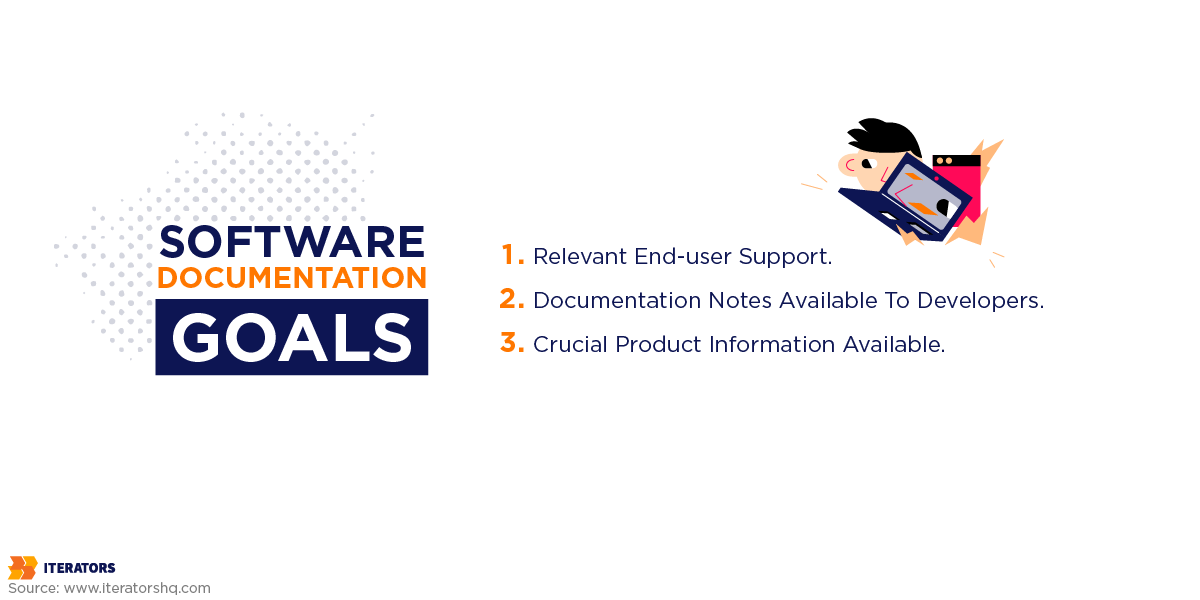
The primary aim of creating software documentation is to simplify things for users and developers. There are a few objectives that your software development documentation, including:
1. Provide relevant end-user support.
Software documentation is usually what helps users understand and interact with software you’ve built. It should enable your users to set up your software the right way and use its features.
Your documentation should be clear, concise, and organized. By keeping all the information needed in one easily accessible place, users don’t have to navigate all over the place to find information. In other words, your software is easy for people to use.
2. Make documentation notes available to developers.
Documentation notes help developers to achieve the objectives of your projects with ease. The documents guide their design and development decisions, saving them time as they need minimal assistance from project assistance and stakeholders.
3. To make crucial product information available.
Comprehensive software documentation is necessary to make available crucial information about your software application to developers and users. Your software should describe critical features, hardware and software requirements, system compatibility details, and procedure for installation, alongside any other information that matters.
Benefits of Software Documentation Tools

Software documentation tools simplify the process of creating and managing documents up to the writing and distribution of documentation.
Once you finalize your documents, there’re documentation tools that enable you to publish or distribute them to internal teams and external users. Some documentation tools include version control capabilities to enable your teams track changes and revisions made over time.
Here are more benefits why these software documentation tools or platforms are indispensable for software projects in your business:
1. Improved security.
The security of your customer information and data is a critical concern in any online business. As companies have come to find out in the aftermath of COVID-19, security is a big challenge for many organizations especially as remote working gains wider acceptance. Manual documentation is easily accessible to anyone. Sensitive information may get into the hands of criminals or bad actors willing to exploit your company for financial gain.
A robust documentation platform for your software docs makes good security provisions available to you and your team. That’s because they have a digital trail that allows you to easily detect unauthorized access.
No matter if the access originates internally or externally, the digital trail makes it possible to pick up the information of the editor, along with the exact time of access. In other words, you’re able to determine if the bad actor is an unscrupulous employee or an external entity.
The key benefit of using secure software documentation platforms on your projects is that you can access certain docs using clearance and position filters. This makes it easy to coordinate employees by department.
2. An enhanced automated workflow.
Businesses regularly develop and compile documents for various purposes. Each department reconciles work monthly using copies of various documents. The hard thing is recreating copies in an efficient way.
Humans don’t really excel at doing repetitive and monotonous tasks over long periods. As time flies by, there’s the likelihood of having disorganized files.
When you use a reliable software documentation platform, you provide an avenue for flawless communication between internal and external teams and stakeholders. Classifying the documentation can happen as you generate them. Therefore, you improve faster and streamlined software development and business processes, and incurring savings on operational costs. You’ll also lower inefficiencies due to insufficient data.
3. Improved backup and recovery.
It’s important not to prevent data loss on software project documentation. Losing data without the hope of recovery means you’ll probably lose track of many aspects of the development process.
Losing accumulated documentation also means there’s room for disputes, but software documentation platforms mitigate this by including baseline tools for version control, for instance.
Innovative software documentation tools allow for backup and recovery of documentation progress. Even if there are internal technical glitches, the docs can be quickly retrieved.
4. Ease of retrieval.
Time is of great essence in software development projects. Even if for some reason, you lose the documentation, it should be easy to retrieve them. Good software documentation tools offer this feature.
Therefore, you can easily and quickly retrieve files. The more robust software documentation platforms allow for content indexing.
4. Version control.
You already know that the modern software development project involves version control. The same applies to the documentation of the software. The parts of a software documentation are either confidential or public.
Modern software documentation tools make it possible to share different versions of various files. Some may be “read-only,” whereas others provide “write” access.
Tools for Documentation
The best software documentation tools for your development project depend on the type of documents you need to create. Here are some tools for developers and end-users to help you determine the one you want:
GitHub Pages
Any working developer is quite likely familiar with version control. Git and Github are the most popular tools for this purpose. But, Github offers developers a tool you can use for documentation – Github Pages.
Github Pages is Github’s wiki section that enables you to create a website, with free hosting and a custom domain. You can even add visual aesthetics to your Github Pages-hosted software documentation by combining Github Pages with Jekyll for a modern doc’s experience.
However, the one limitation with Github Pages is that it doesn’t take server-side code (you’ll likely not need it to create software documentation).
Github Pages is free to use even on the Github platform’s free tier. Your repositories should be public, however.
Why should you pick Github Pages instead of some other documentation options? Firstly, it lends itself well to the software development platform. Besides, it’s available on all plans and allows you to host repositories on them for free.
It’s necessary to be aware that you need decent development skills to setup, use, and maintain Github Pages. Moreover, your private repositories (or repos) may not be accessible by your team members.
Whatfix
If you want to create step-by-step walkthroughs that document software in real-time and guide employees through your software, an excellent option is Whatfix. This Digital Adoption Platform allows you to display your documentation in a self-help widget, if you have a knowledge base in place.
Whatfix is on the cutting edge of innovation in how software makers display documentation and users consume them. You can directly embed new content within your apps in forms such as contextual walkthroughs, interactive guidance, self-help FAQs, pop-up notifications and beacons, and so forth.
Using the platform enables you to measure the effectiveness and usage of your documentation with user analytics.
Why should your team use Whatfix? It’s an in-depth platform that supports user learning. Besides, it’s flexible for your organization’s needs.
However, Whatfix may be too much for your purposes if all you need is a simple knowledge base for your software documentation.
Scribe
When you write software, your main goal is automation. Similarly, it’s possible to automatically create software documentation. Scribe is a useful tool for this purpose.
Scribe conveniently works as a Google Chrome browser extension. It’s also available as a desktop application that captures a process you complete within a software application, turning your actions into instructions and screenshots within a short period.
When you need to modify instructions, edit screenshots, condense information, and a bit more, Scribe can be a go-to tool. You can share Scribes to anyone you want, an entire team, or even the general public.
You can also embed Scribe in a content management system, help center, knowledge base, and wiki, or another kind of platform.
Atlassian Confluence
Being one of the more established software documentation tools, Atlassian Confluence has a strong user base of more than 75,000. One of the main strengths of Confluence is its ability to integrate with other Atlassian products including BitBucket and Jira. This ensures that you can fit the software into your existing workflows.
Atlassian Confluence works well for knowledge and collaboration in the emerging remote software development culture. It enables the building, collaboration, and organization of work through its wiki-esque system for sharing documentation. Confluence is most suitable for internal wikis but can be adapted to provide a public website.
There are a few best-practice templates built into Confluence, helping you not to reinvent the wheel. Like Whatfix, it also integrates well with popular apps such as Microsoft Office, Trello, and Slack. You can manage user permissions in order to control who has access to specific content, so it’s easy to control the confidentiality of documents.
What other positives of Confluence should make anyone use it for software documentation? Atlassian has made it available on web and mobile, meaning your entire team can access Confluence on the move.
However, Atlassian Confluence is more of a collaboration tool than a software documentation environment. So, you might find it to be a little less intuitive than other software documentation tools.
Finally, this might not be too much of a bother for some, but Confluence lacks as many customization options to fit your business.
Conclusion
Good software documentation effectively connects humans and machines. However, manual documentation isn’t as effective as it could be. Besides following best practices for software documentation, it’s advisable that your team leverages a suitable software documentation tool that works well for all stakeholders involved.

